
Remote Selling: The Ultimate Guide to Getting Started Sarah Chan Rejante April 12, 2023
Are you ready to say goodbye to the morning commute for good?
While many companies are trying to bring employees back into the office permanently, others are choosing to remain fully remote or hybrid for the foreseeable future, and sales operations are no different.
Though fully-remote work isn't for everyone, there are many benefits to working remotely:
Flexible—Work from anywhere with access to a strong, reliable internet connection.
Comfortable—Work in casual attire, boosting your comfort levels and productivity.
Economical—Cut commuting fees, leaving you with more wiggle room in your budget.
Time Saving—Without the added commute times, you have more time for rest, relaxation, and enjoyment of life.
Allowing employees to work remotely benefits employers, too. Recent, peer-reviewed research shows that working remotely improves employee productivity.
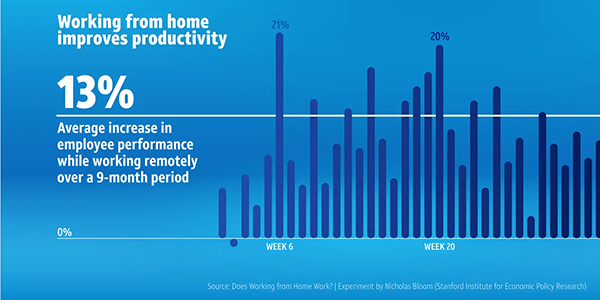
Graph: Working from home improves productivity
Gone are the days when selling required in-person meetings and door-to-door canvassing to engage prospects. You can now close just as many, if not more, deals from the comfort of your own home, as long as you follow the remote selling best practices and have the right tools at your disposal. We're here to tell you exactly how to do it.
If you're one of the many field sales reps who are looking to jump into the world of remote sales, or if your company has decided to join the many others who have moved their sales strategy online, you've come to the right place.
Read on for our ultimate guide to getting started with a remote selling career.
What is remote selling?
Remote selling, also known as virtual selling, is the act of engaging, prospecting, and selling to customers from a remote work location, such as the sales reps' home office, a co-working space, or even a nearby café.
Remote selling typically involves completing the sales process with minimal to no in-person contact with the customer. Rather, sales representatives opt for less personal communication channels, such as social media, email, video calling, and phone calls, keeping all their sales conversations online.
For example, a remote sales process might look like this:
The sales rep prospects for leads on LinkedIn, and invites potential customers to connect. They direct message the potential customers to qualify them before scheduling a phone call. After a few calls and emails back and forth, the sales rep video calls the customer to close the deal.
Some remote sellers may arrange in-person meetings with their customer during the process, but for the purposes of this guide, we will focus solely on fully-remote selling.
What are the top challenges when selling remotely?
Remote selling has its benefits, but it also has its challenges. Sales teams that are accustomed to traditional in-person selling methods and work environments need to be able to adapt if they want to sell remotely.
Successful remote sales teams stand out because they put in the effort to overcome these challenges. Here are some of the main challenges you may face if you're just getting started with remote sales:
You might lack access to reliable technology
If you want to break into the world of remote selling, you must be equipped with adequate, optimized remote sales technologies. This includes having the right gear, such as a computer, headset, and webcam.
You also need a strong Wi-Fi connection to avoid disruptions to your communication channels. The last thing you want is an unfortunate lag in the middle of a crucial customer call, or to miss a time-sensitive email that could make or break a deal.
Finally, having the right software and apps is vital to ensuring that your remote sales process is streamlined, and you are able to provide a seamless experience for your customers. Many of these apps are available in desktop and mobile versions, and having the right mobile sales tools can give your remote selling business a huge bump.
It's a good idea to invest in CRM software, especially if you are working with a remote sales team, so you can manage all of your customers' details in one place.
You should also have access to a video conferencing tool. We highly recommend investing in the paid version of your chosen tool to avoid time limits on calls and ensure you get the highest quality video output.
You might have difficulty monitoring multiple communication channels
Your phone is ringing, your Slack app is flashing, you've just received a customer email you've been waiting for, and your manager is asking you to video call them, all at the same time. Who do you answer first?
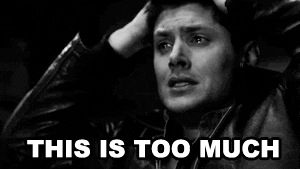
GIF: This is too much
Having access to more communication channels is great when you're prospecting. The more avenues you have to reach your customer, the better, right? This may be true, but it also takes a great deal of effort to monitor all of these channels.
Multichannel strategies are complex, and require careful management to make sure all methods of communications are addressed. We recommend investing in a good CRM to make sure nothing falls through the cracks.
You may struggle to connect with customers and build rapport
If you've ever been misunderstood in an email conversation, you're not alone. Online communication, while convenient, opens up many opportunities for miscommunication.
According to Albert Mehrabian's 7-38-55 rule, 7% of all communication is words, while 38% is tone of voice and 55% is body language. Email eliminates the largest two out of the three, relying solely on words to convey messages.
Phone conversations are a step up from emailing, since they offer more clarity, and allow the message to be heard in the intended tone of voice. Video conferencing software allows you to see some body language, making it the best solution for remote selling.
Even so, there is still a chance that prospects may be distracted and not fully listening during video sales meetings. It's common for customers to multitask (ie. check emails) during calls, especially if their camera is off.
Remote sales teams need to be aware of these communication hurdles, and be prepared to put in the extra leg work to gain their customers' trust and build meaningful relationships.
Your team might have trouble developing a strong team culture

Image: A team in a shared workspace
Though some businesses bring their remote sales reps into a shared office space, many remote sales teams work from home. That means no quick coffee runs with your office buddy, mid-day conversations with your desk mate, or after-work drinks with the team.
It's important for sales managers to provide opportunities for team members to meet, share experiences and strategies, and motivate each other. We recommend scheduling weekly team video calls and maintaining active group chats, to ensure regular communication between team members.
Team culture is a major contributor to employee job satisfaction, and poor culture can lead to higher turnover. Teams with a stronger bond work more cohesively, support each other, and ultimately, perform better in the long run.
Getting started with remote selling: A step-by-step guide
Starting something new can be overwhelming, especially when that something is a job. It's hard to know where to begin. Here is a step-by-step guide to help you get your remote selling career started the right way.
1. Set up your workspace and technology
The first thing you should do when starting a remote sales career is to invest in reliable technology. As we mentioned before, your technologies are the core of your business. You can't do your job without the right ones, and better tech will result in better performance.
You'll also want to make sure your remote work setup is optimized. We highly recommend having a separate designated workspace, so you have a place where you can focus and get into the right headspace for work. That could be a desk area in your room, a spare room turned home office, or even a co-working space that you rent.
If you are working for a company, they will usually provide you with all the tools you need, or a budget to purchase them yourself, which will be reimbursed at a later date.
2. Prioritize comfort in your work environment

Image: Woman working from home, sitting on cushions
We highly recommend prioritizing comfort when planning your workspace. You'll be spending a good chunk of your weekdays in this space, so you'll want to make it a pleasant place to be.
Investing in ergonomic furniture and technology will not only make your workspace more comfortable, it will also benefit your posture and blood circulation, and reduce body pain in areas that are normally strained by the repetitive movements of desk work.
You'll also want to make sure to choose an area of your home with a lot of natural light. The sun is your friend — it's a mood booster, it gives you a healthy dose of vitamin D, and a good amount of sun exposure even helps you sleep better. You'll have a much more positive and productive workday if your office is well-lit.
3. Create a work schedule and stick to it
Remote workers may feel tempted to oversleep or overwork, due to the flexibility that comes with working from home.
While some businesses will enforce a strict schedule (usually the typical 9-5 workday), many don't, and it's easy to slip into the habit of waking up whenever you want, working extra hours in the evening to close a deal, or skipping breaks to get work done.
Work-life balance is a major driver of positive mental health and, believe it or not, productivity. Set yourself a manageable schedule that includes a set start time, a few necessary breaks, and a set log-off time, and stick to it! You'll thank yourself later.
4. Boost your knowledge of remote selling techniques
You might be wondering whether there are really that many differences between traditional and remote selling. You'd be surprised by how many elements of traditional sales don't apply to virtual selling.
If you are never going to meet your customer in-person, there are many additional hurdles you must overcome in order to build the same kind of rapport that you could easily gain from an in person interaction.
Before you start your remote selling career, you should take some time to refine your selling skills and learn some new strategies to better address the needs of your online customer base.
Video: "How to Succeed as a Remote Sales Person | Brian Tracy" by Brian Tracy
5. Plan and develop your outreach process
You don't need to start from scratch every time you prospect for new customers.
While customers prefer a personalized approach, having templates in hand for every situation will help you improve your remote sales, save time, and work more efficiently.
You should have a separate template for each of your communications channels, and if you're really detailed, it's even better to have different templates for more specific categories, like the industry you're prospecting in.
We suggest you review your templates on a regular basis, to make sure they're updated and relevant to your current sales strategy. There are many templates available online to help you get the hang of this, like these 12 cold calling script templates.
6. Prepare your virtual selling scripts and product demos
This is another area where you definitely don't want to be starting from scratch. There's no need to reinvent the wheel.
Good sales professionals should always know their products' key selling points like the back of their hand, but that doesn't mean they can't prepare reference notes.
Consider keeping your notes to the side of your screen, or set up a dual monitor so you can be sure you aren't missing any important details.
Before you start selling, brush up on your product knowledge and create selling scripts that will help guide you through each step of the sales process. These scripts should leave room for ad-libbing. This is where you can address your customer's pain points and explain how your product can best meet their needs.
You should also practice your product demo, so you can confidently present it to your customers. A great rule of thumb for sales calls is to rather be over-prepared—that way you know you are ready for anything.
The top 10 tools for remote selling teams and businesses
A great remote sales team needs even better selling tools to support their success. Get yourself ready to sell remotely by implementing some of these handy tools in your daily routine.
1. Zoom—a video conferencing application
While there are many great video conferencing tools available, Zoom has become one of the most popular, and for good reason!
Pros
Offers browser, desktop, and mobile apps
High-quality video and audio call capabilities
Ability to record meetings for future reference
Cons
Free version's sessions are limited to 40-minute meetings
Some users have experienced glitches or connectivity issues during meetings
Ideal for: All businesses with a remote sales team.
Pricing: The Basic plan is free, but limits meeting times to 40 minutes per session. We recommend subscribing to their Pro plan, which costs $149.90 per year, and allows for longer meeting times of up to 30 hours per meeting.
2. Google Jamboard—a virtual whiteboard for more effective collaboration
This app brings back the visual aspect of brainstorming meetings, with an interactive, collaborative canvas that's made to replicate the traditional meeting room whiteboard.
Pros
User interface is clean, fast, fluid, and responsive
Ability to split a session into 20 "jams" (like pages)
Cloud-based, and easily integrated with the full G-Suite
Cons
Expensive pricing if you choose to purchase the 55-inch whiteboard
No font customization
Ideal for: Businesses looking for increased real-time collaboration within teams.
Pricing: The app itself is free to use in its browser, mobile, and desktop app versions. However, if you choose to buy a physical Jamboard, pricing sits at $4,999 for the 55-inch Jamboard (including the display, 2 styluses, 1 eraser, and the wall mount) and a $600 one-time management and support fee.
3. Glass.io—in-app video chat for direct conversations
Prospecting for new customers online can be a time-consuming process, so why not start with the potential customers who are right on your doorstep? Glass.io is a simple, modern solution.
Pros
Easy to install (JavaScript)
Only service that allows you to see visitor screens in real-time
Allows you to connect with potential customers instantly, in-app or on your website
Cons
Fewer integrations than other remote selling tools
This product is still in an early-access program
Ideal for: Businesses looking to develop a more personal connection with their prospects. By providing customers with a more effective platform to discuss their needs face-to-face, sales reps will be able to make prospects feel heard while building trust in their product.
Price: Starting at $200 per month.
4. Airtable—a collaborative database tool
Airtable is a powerful database tool that many sales teams use to track their sales pipelines, store their CRM, and more.
Pros
Highly customizable and versatile
Wide range of integrations
Great for collaboration
Cons
Formulas are sometimes less intuitive than other database tools, like Microsoft Excel
Some users note that there is a learning curve to using AirTable
Ideal for: Businesses looking for a more customizable and collaborative database solution for their sales team.
Pricing: Free version offers up to 1,200 records and 2GB of storage space per database, with limited features. The paid versions start at $120 per person per year for the Plus version.
5. Slack—an instant messaging and file sharing app for teams
Communication is a vital part of a successful sales team, and that's exactly what Slack is known for. Slack offers a slew of great features, including instant messaging, voice and video call, voice and video recording, and even an automated workflow builder.
Pros
Wide variety of integrations, including G-Suite, Salesforce, Dropbox, Microsoft Outlook, many social media platforms, and more.
Sleek, easy-to-use interface
Free version doesn't limit the number of users
Cons
Free version only offers up to 10 app integrations
Messages delete after 90 days
Limited storage, unless you upgrade to the more expensive plans
Ideal for: Businesses looking for an easy-to-use communication platform for their remote sales team.
Pricing: Free, with limited features, including 1:1 video conferencing. Paid plans start at $7.25 per active user per month, billed annually.
6. LinkedIn Learning—a virtual professional development and education tool
Professional development never stops. As industries shift and adapt, your teams need to be able to stay up to date with the latest industry trends. LinkedIn Learning provides relevant courses that are easy to understand, which can boost your team members' skills.
For example, you may want to recommend this "Virtual Selling for Sales Professionals" course to your sales team.
Pros
Wide variety of courses available
No homework or assignments
Certificate of completion will be added to your LinkedIn profile
Cons
Not an accredited learning institution
Knowledge provided is not as in-depth as some other training courses
Can be expensive for large teams
Ideal for: All professionals across all industries. Professional development is important for all!
Pricing: $19.99 per month when billed annually
7. Mindtickle—a sales training and data-driven coaching tool
Mindtickle is another great professional development tool that will help prepare you and your sales team for remote selling. Use this app to grow your sales knowledge and gain practical remote selling tips and tricks.
Pros
Platform is intuitive and easy to use
Gamification boosts viewer engagement
Mobile app allows for on-the-go viewing
Cons
Creating training materials can be time-consuming, but the investment is worthwhile in the long-run
No free version
No chatbox for discussion during training
Ideal for: Newer sales reps looking to boost their remote sales knowledge, and established sales teams who want to refresh their remote selling skills.
Pricing: $30 to $50 per month after a one-time setup fee
8. Notion—a cloud-based, collaborative workspace
If you're looking for a productivity and project management tool that does it all, Notion comes pretty close. Notion can be used for note-taking, task management, document creation, and more. This is a great way to keep your sales strategy organized.
Pros
Great for note-taking, which is especially helpful when researching prospects or taking down meeting minutes
Highly customizable and flexible
The forever free plan is great for solo sales reps
Cons
No reporting tools for performance tracking
No in-app communication feature for teams
Learning curve due to the large number of features available
Ideal for: Businesses looking for a well-rounded, affordable productivity tool that encourages collaboration.
Pricing: Free for up to 10 guests. Paid version starts at $8 per user per month, billed annually, for its Plus plan.
9. Calendly—an automated call booking app
As a remote sales rep, you could find yourself booking hundreds of virtual meetings every month. Manage them easily with Calendly.
Pros
Integrates with most of the major calendar apps, including Google Calendar, Outlook, and iCloud
Customers and team members can book meetings directly into your calendar with the click of a link
Widget can be embedded into your website
Cons
Lacks more advanced scheduling features
Some users have reported issues with double-booking or scheduling conflicts
Ideal for: Remote sales people and teams that regularly book a high volume of sales calls and online meetings.
Pricing: Freemium version available. Paid version starts at $8 per person per month when billed annually.
10. WeTransfer—a large-file sharing service
If you've ever struggled to send a file to a customer that just wouldn't fit in an email, you'll love WeTransfer. WeTransfer makes it easy to send large files securely.
Pros
Paid version allows you to send up to 200GB at a time, and store 1TB of files per person
Ability to password-protect file transfers
App available for on-the-go file sharing
Cons
Files expire after 7 days, unless you have a Premium account
No option to resume if the file upload or download is interrupted
Ideal for: Sales reps who often send large files, such as high quality video content.
Pricing: Free version allows you to send up to 2GB files. Paid version starts at $10 per month per person, billed annually, for their Pro plan.
In Closing
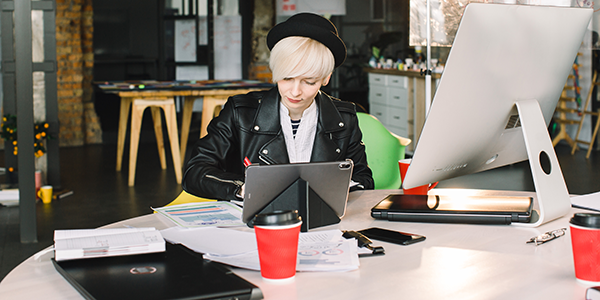
Image: Woman surrounded by work technology
Remote selling can boost employee productivity, and offer flexibility to those who don't have the means to commute to an office space on a regular basis.
For those who wish to embark on a career in remote sales, there are a number of challenges you will need to overcome. There is also a great deal of preparation required before you start selling.
If you're a sales manager looking to transition your sales team to be fully remote, or a sales person looking to work from home, you should definitely look into implementing some of our top 10 tools for remote selling.
Use our tips and tricks for selling remotely, and we promise you'll be well on your way to a successful career as a remote seller in no time.
Happy selling!
Sarah Chan Rejante is a digital marketer and social media coordinator based in Toronto, Canada. She has a Bachelor’s Degree in Public Relations from Humber College and is passionate about marketing and getting in front of customers in the right way.
About Glass.io
With Glass.io, you can reach across the screen and help visitors make a buy decision. See exactly how visitors use your website in realtime, trigger a notification to the right sales rep when they show buying intent, and start a personalized conversation (chat or video) at the perfect moment.
Plug your leaky sales pipeline by engaging with your website visitors while you have their attention. Sign up for an account here.