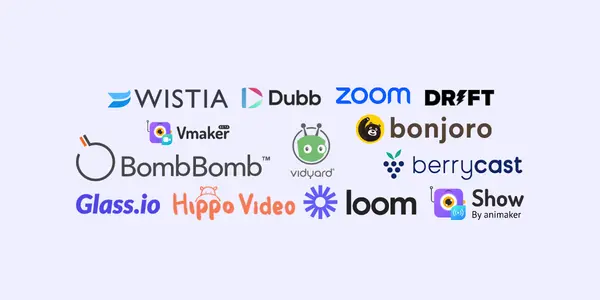
13 Top Video Prospecting Tools for Sales Reps in 2023 Anne Williams March 22, 2023
As a sales rep, your success is largely dependent on your ability to generate leads, build relationships, and close deals. And one of the most efficient and effective ways to do this is through video prospecting.
Video prospecting is the process of video sales prospecting using personalized video to connect with prospects and customers, build trust, generate leads, and move them along the sales funnel.

The use of video in sales has exploded in recent years, and for good reason. According to research by Hubspot, 54% of consumers want to see more video content from businesses they support. Additionally, Aberdeen Group found that video content drives a 157% increase in organic traffic from search engines, while marketers who use video see 49% faster revenue growth compared to those who don't.
Currently, according to a study by Wyzowl, 81% of businesses use video as a tool for marketing, and 99% of those businesses believe it is an effective tool.
But with so many top video sales prospecting and software tools available, how do you choose the right one for your needs?
In this article, we'll explore the top 13 best video prospecting software tools for sales reps and highlight the pros and cons, ideal use cases, and pricing for each.
What is video prospecting, and how can it increase sales?

Video prospecting is a strategy that involves creating and sharing personalized videos with prospects or customers using sales video prospecting software or other video tools. This can take the form of recorded video messages or live video calls. Some sales reps use videos to introduce themselves to prospects, while others use video messages to provide product demos or answer questions.
One of the biggest benefits of using effective video prospecting tools is that, unlike traditional sales emails and pitches, sales videos allow you to communicate in a more natural and authentic way.
This is a powerful way to stand out and build meaningful relationships with potential clients. Additionally, the best video prospecting tools can be a real time-saver, as you can deliver your message more efficiently than typing out an email or making a phone call.
Questions to ask yourself when choosing video prospecting tools
When choosing a video prospecting software tool, there are a few questions you should consider to help you make the right choice.
What is my budget?
What are my goals for using video prospecting?
What features do I need in a video prospecting tool?
What is my level of technical proficiency?
Will I be able to record videos on my own, or will I need help?
What kind of support and resources will I need to get started?
You can then compare effective video prospecting software tools, before narrowing down your options and choosing a tool that best aligns with your needs and goals.
Top 13 video prospecting tools for sales reps
Here are the top video prospecting tools that have made our shortlist.
1. Glass.io
Pros
Easy to install (JavaScript).
Only service that allows you to see visitor screens in real-time.
Allows for instant video and voice conversations within your website or app.
Works on both desktop and mobile devices.
Cons
The product is in an early-access program.
Does not have as many integrations as other live chat tools.
Ideal for:
Glass.io is an ideal tool for businesses looking to connect with their customers in a more personal and effective way. With the ability to speak with qualified customers instantly, businesses can end the spray-and-pray approach to sales and focus on high-intent web visitors in real-time. By using chat and video to reach customers directly on their website, businesses can create a personal connection and replace chatbots with motivated sales reps ready to help.
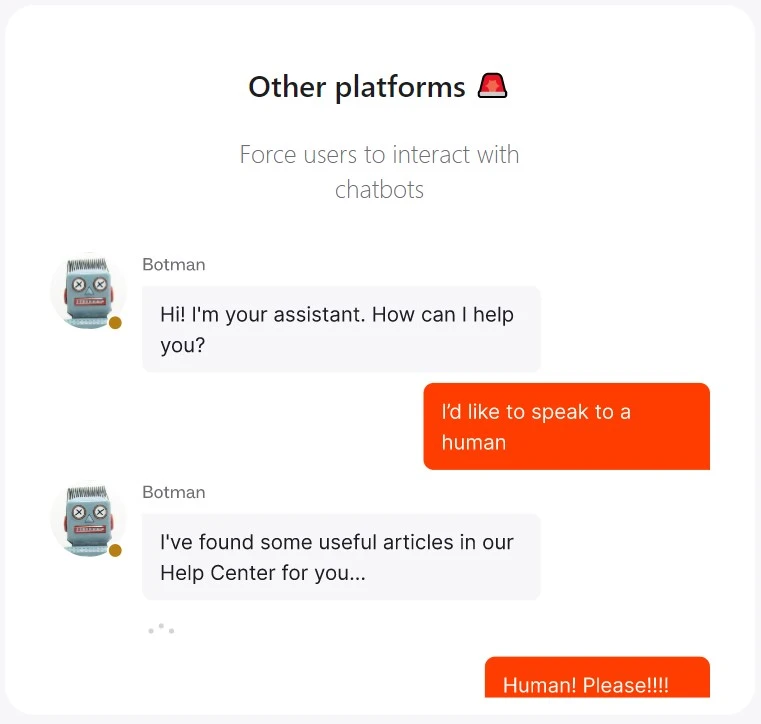
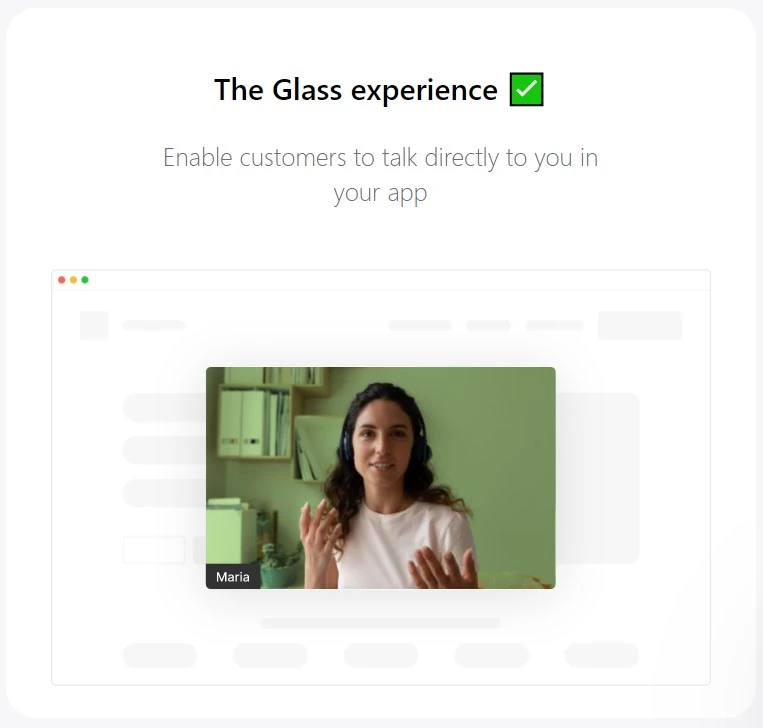
With the added ability to enable concierge onboarding, VIP customers can interact with an assigned sales rep during their first 90 days, ensuring a smooth transition and customer experience. Plus, with no special software required, businesses can try Glass.io in minutes without slowing down their website's page load time. Overall, Glass.io offers a human approach to plugging a leaky sales pipeline, and helps businesses connect with customers directly.
Price:
Glass.io is a platform that provides businesses with powerful data analytics and visualization tools to help them make informed decisions. The platform offers various pricing plans, with the starting price being $200 per month.
2. Berrycast

Pros
Berrycast is a powerful and lightweight screen recorder with no recording limits, that works on Mac and Windows with the same license.
You can emphasize your thoughts with on-screen highlights, underlining, or annotations.
Powerful video editing from your browser without needing anything else to create videos.
Cons
Current video analytics will only provide limited intelligence around video engagement, such as watch time, location, device, etc.
Brands should be able to add more interactive features to their branded video pages, including forms, links, and suggested playlists.
The current integration capabilities of Berrycast are limited. They need to add support for a more robust ecosystem of integrations, or create an integration with Zapier so that users have more options for adding integrations.
Ideal for:
BerryCast is ideal for businesses, educators, and professionals who want to create high-quality video content to engage their audiences, communicate more effectively, and save time on repetitive tasks. With BerryCast's easy-to-use recording and editing tools, users can quickly create screencasts, product demos, tutorials, and personalized video messages to enhance their communication and collaboration.
Price:
BerryCast offers three pricing plans: Starter, Pro, and Pro Bundle. The Starter plan costs $5 per user per month and provides unlimited video hosting and sharing, call-to-action buttons, and video trimming. The Pro plan costs $9 per user per month and includes all Starter plan features, plus custom branding and domain, integrations, and request video feedback. The Pro Bundle plan costs $24 per five users per month and offers all Pro plan features, plus a volume rebate of five additional Pro subscriptions for the team. BerryCast also offers a 14-day free trial with an option to extend for another 14 days.
3. Vmaker

Pros
Unlimited recording allows users to record as many videos as they want without any restrictions, providing them with flexibility and freedom to create content as per their needs.
The 2-factor authentication and SSL encryption ensure that the user's data and account are secure and protected from unauthorized access.
Allows users to record their videos without any interruptions, ensuring high-quality recordings.
Cons
The editing features on the free plan may be limited compared to other screen recording tools available in the market, which could affect the final output of the video.
While Vmaker provides priority support, it may not be as extensive or responsive as compared to paid plans or other screen recording tools.
Some users may find other screen recording tools with more advanced features at a similar price point.
Ideal for:
Vmaker can fulfill various content needs. It can create engaging onboarding and training videos for products and employees, corporate communication and marketing videos, employer branding videos, customer onboarding videos, and policy and compliance training videos. Vmaker can also help develop leadership and soft skills training videos.
Price:
Vmaker offers three pricing plans: Lite, Starter, and Team, which are available for both monthly and yearly billing cycles. The Lite plan is free forever and includes unlimited screen and webcam recordings, viewer insights, and more. The Starter plan costs $10 per month and provides high-quality 4K recording, custom recording dimensions, and mouse emphasis. The Team plan, designed for teams and businesses, costs $15 per month and includes real-time collaborations, folders and shared libraries, and auto-deletion. Yearly billing options are also available for all plans, and an enterprise plan is available upon request.
4. Vidyard

Pros
Vidyard is a free software tool with either a Chrome extension or a desktop app, both of which feature a built-in video editor.
This program is intuitive and works on all devices, recording videos in HD and giving users the option to share their creations without watermarks.
You can share what you’re doing instantly with people around the world and get notified when somebody watches your content.
Cons
Vidyard’s platform is not a particularly user-friendly one, you need to spend some time to get familiar with the tools and functionality.
There is no free trial available for the premium features of the platform.
Ideal for:
Vidyard is a versatile video solution that can improve various business processes such as prospecting, sales generation, marketing, and corporate communications. It allows sales teams to create and share personalized videos, while marketing teams can host video content and convert viewers into leads. Additionally, businesses can create and deliver an internal communications strategy using Vidyard's corporate comms features.
Price:
Vidyard offers three pricing packages to meet the needs of businesses looking to grow with video. The Free plan allows users to record and share up to 25 videos, edit them, and share them via email and social media, without requiring a credit card. The Pro plan, priced at $19 per month or $228 billed annually, offers unlimited videos, customizations, viewer insights, and a call-to-action for videos. The Business plan, which can be obtained by speaking to sales or requesting a demo, includes all features of the Pro plan, as well as fully customizable video CTAs, full video analytics, and CRM/MAP integration. Vidyard also offers a budget-friendly Essentials Business Plan for $59 per person per month for businesses seeking more advanced features.
5. Zoom

Pros
High-quality video and audio conferencing capabilities.
Ability to host large meetings with up to 1,000 participants.
Team collaboration features such as screen sharing, virtual backgrounds and chat.
Allows for scheduling and recording of meetings for future reference.
Offers a mobile app for on-the-go meetings.
Cons
The free version only allows for 40-minute meetings with a limited number of participants.
Some users have experienced connectivity issues or glitches during meetings.
Requires an internet connection to function, which can be a drawback for users in areas with poor connectivity.
Ideal for:
Zoom is an ideal platform for education as it enables exciting new ways to teach, learn, and connect globally. For financial services, it can transform client engagement and employee experiences, while in government, it can improve collaboration between agencies, ministries, and constituents. In healthcare, Zoom helps connect care, collaboration, and medical innovation, and in manufacturing, it provides real-time communication, anywhere in the world.
Price:
Zoom offers a range of collaboration tools, including video meetings, team chat, VoIP phones, webinars, whiteboards, contact centers, and more. The Basic plan is free and allows sessions for up to 40 minutes with up to 100 attendees, including team chat, mail, and calendar.
6. Dubb

Pros
This powerful and flexible video recorder lets you send personalized video for a variety of purposes.
Dubb is a video messaging platform designed for sales and marketing teams. Its calendar integration, 1-1 chat feature, and other functionalities allow users to close deals faster.
You won’t need to sit at your computer to make a personalized video message. You can use Dubb's mobile app with advanced editing features to make quick videos.
Cons
Certain features of Dubb are available at extra cost that makes them expensive compared to other tools.
Platform is largely focused on marketing and sales departments.
Ideal for:
Dubb is an ideal tool for businesses looking to improve their sales process, increase conversions and drive better results. With Dubb, you can easily build landing pages, send campaigns via SMS and email, manage workflows and connect with all your ideal clients through value-driven video communication. Dubb also helps you create a visual connection that elicits emotion and trust in your offerings, simplifies your sales process, decreases your sales cycle and increases client bookings.
Price:
Dubb offers three pricing plans for its video platform on a monthly basis. The Starter plan is free and provides self-serve usage with 10GB storage, 100 SD videos, Dubb logo, Dubb URL, Dubb branding, mobile app, Chrome extension, Outlook/Gmail Add-On, LinkedIn integration, basic reporting, and a basic profile. The Pro plan costs $59 per month and includes unlimited storage and HD videos, a custom logo, subdomain, branding, 10K contacts, teleprompter scripts, calendar integration, calls-to-action, playlists, presets, email/SMS campaigns, 2-way SMS messaging, portfolio pages, showcase pages, CRM, forms, team management and custom pixels.
7. Hippo Video

Pros
Hippo Videos allows you to easily record and edit videos, add annotations, and more directly in your browser.
You can send personalized video messages to prospects and scale your outreach with just a few clicks.
Integrations available with dozens of platforms, making sharing videos across the workplace easy.
Cons
The tool is unstable and takes high CPU usage. Also, the chrome extension always crashes the browser.
The major drawback of sending video campaigns is the difficulty in navigating their functionality.
The major drawback of sending video campaigns is the difficulty in navigating their functionality.
Ideal for:
Hippo Video is a versatile platform that's ideal for businesses that desire to showcase their products or services through video. It can be used by technology companies to explain solutions and book demos, service-based businesses to pitch services, healthcare to simplify complexities, real estate to showcase properties, and travel & tourism to offer unique travel experiences host videos.
Price:
Hippo Video has four pricing plans: Starter for $15/month, Pro for $30/month/user, Growth for $48/month/user, and Enterprise starting at $79/month/user.
8. Show by Animaker

Pros
Cost effectiveness with only $79/Mo (1 User + 3 Team members) $948 billed yearly.
Advanced analytics using User IP and contact level information with custom attributes.
Advanced user tracking and Omniscript tracking with and without a video player.
Cons
While Animaker offers a wide range of pre-built assets, some users may find the options limited and may want to create their own assets from scratch.
Ideal for:
Show by Animaker is an all-in-one video marketing software ideal for sales, marketing, and communication strategies. Businesses can create and make interactive videos, share powerful video content for prospecting, track their video marketing campaigns, and improve customer satisfaction with industry-leading communication options.
Price:
Show by Animaker offers a free plan that includes up to 500 contacts, one team member, and unlimited embeds. For those who need to manage a larger contact list, the Starter plan costs $29 per month and includes 2,000 contacts (plus additional contacts for a fee), one team member, and unlimited embeds. The Pro plan is available for $99 per month and includes 5,000 contacts (plus additional contacts for a fee), three team members, and unlimited embeds.
9. Bonjoro

Pros
Easy to send personal videos from your computer or mobile device.
Allows you to send video emails and landing pages in over 20 languages.
Integration with over 1500 other web apps via Zapier means that Bonjoro works with the tools in your toolkit.
Cons
Offers a few features only to paid subscribers, including GIF-previewing of files, custom branding, and more than one message template.
Video storage is not truly unlimited, with 5GB available to Starter plan subscribers and 50GB available to Growth plan subscribers.
Ideal for:
Bonjoro is ideal for video-first marketing, for businesses seeking to increase sales and conversions through personalized video messaging. By sending fast, personalized videos to prospects and leads, businesses can boost reply rates, book more calls, and close more opportunities. Additionally, Bonjoro's personalized videos and testimonials can increase trust and engagement from every lead in the sales funnel, leading to more conversions and higher customer satisfaction.
Price:
The free Personal plan includes 50 video messages and unlimited screen recordings. The Starter plan costs $19/mo and adds custom branding and CTA buttons. The Pro plan costs $33/mo and includes scheduling and 250 video testimonials. The Growth plan costs $69/mo, offering group video messaging and a custom domain with SSL. All plans have a 14-day free trial.
10. Bombbomb

Pros
The program helps you record, send, and track video messages that are personalized, and more effective than email.
Robust integration ecosystem allows enterprise teams and small businesses to bring a human touch to their communication.
Contact relationship scoring lets you determine how your audience interacts with your videos.
Cons
The video editing features in Bombbomb are more limited than those found in other video-editing programs.
Customizing email accounts to include video messages can be challenging and time-consuming.
Bombbomb works as video email marketing software, but it may not be compatible with your other needs.
Ideal for:
BombBomb is a versatile video messaging tool suitable for various industries, such as sales, mortgage, real estate, and insurance. It helps build relationships, improve customer experience, and save time by sending personalized video emails. Additionally, BombBomb offers several integrations with other tools to fit into existing workflows.
Price:
Bombbomb has three pricing plans: Essentials at $39/mo, Plus at $69/mo, and Teams starting at $53/mo/seat.
11. Drift

Pros
Connect with customers through conversations that build trust and grow revenue.
Detailed analytics and insights into your video marketing engagement, enable you to optimize promotion efforts and improve your video marketing content over time.
In sync with a platform that delivers personalized conversations via chat, email, video, or the method your customers prefer.
Cons
Requires a strong and stable internet connection to ensure a high-quality video recording.
Not suitable for all prospects since some prospects may not be comfortable with video messages.
Ideal for:
Drift is an adaptable conversational marketing and sales platform suitable for businesses in various industries, offering features to generate leads, improve sales team efficiency, automate customer support, and engage target accounts.
Price:
Drift offers three pricing plans catering to businesses of different sizes and requirements. The Premium plan is for small businesses and starts at $2,500/month annually, providing Live Chat, Meetings, Custom Chatbots, Intel, Real-Time Notifications, and Conversational Landing Pages. The Advanced plan adds features like Fastlane, Audiences, A/B Testing, and Flex Routing, while the Enterprise plan offers customized workspaces, AI-powered chatbots, and custom RBAC for larger enterprises.
12. Soapbox by Wistia

Pros
Built-in video editor right within the browser so no external software download is needed; this helps with cross-compatibility.
Chrome extension that works with all major operating systems. As long as you have Chrome, you can benefit from the tool.
While it does default to a single thumbnail, you have the ability to choose your desired video thumbnail from frames within the video.
Cons
Free users only get 3 videos to embed anywhere. Once you exceed that number, you will have to upgrade to a final plan.
A watermark is visible on the final video which may be off-putting, especially in professional contexts.
Ideal for:
Wistia is a platform that lets you create and edit videos easily, while also providing valuable video data to shape your marketing strategy. It enables you to turn viewers into customers by creating videos, generating leads and nurturing prospects through your marketing funnel with in-video contact capture forms and calls-to-action.
Price:
Wistia offers four pricing plans designed for businesses seeking to improve their video strategy. The Plus plan costs $19/month, the Pro plan costs $79/month, and the Advanced plan costs $319/month. The Premium plan is custom-priced and offers more content and collaborators.
13. Loom

Pros
The program is very easy to use, allowing you to quickly start and stop recordings with a single click.
You can choose to record your screen or a section of your screen with/without a webcam using Screen Recorder.
Users can easily share videos with Gmail recipients by automatically attaching the video to an email message.
Cons
Loom has limited editing capabilities, which may not be sufficient for those who need more advanced editing features.
Loom’s free version places a 5-minute limit on the length of videos but you can increase this time limit by referring friends to the app.
Loom does not currently offer closed captions or translations, which may be a disadvantage for some users.
Ideal for:
Loom is best used to boost productivity and accelerate team communication across various industries such as sales, engineering, design, marketing, product management, support, and education. Use Loom to create personalized sales experiences, collaborate on projects, deepen customer connections, and engage students both in and outside the classroom.
Price:
Loom offers three plans: Starter (free), Business ($8.00 USD per Creator per month annually) with advanced recording and analytics, and Enterprise with advanced admin and security (price negotiable). There's also a free Loom for Education plan for teachers.
In closing
Video prospecting tools have revolutionized the way sales teams communicate with their prospects. By using social media platforms and utilizing video content in their outreach efforts, businesses can build stronger connections with their entire target audience and ultimately close more deals.
The 13 video prospecting platforms we've explored in this article each offer unique features and benefits that can help businesses create engaging and effective video marketing content. From multiple distribution channels to advanced analytics and customization options, these platforms provide sales teams with the tools they need to make prospecting videos succeed.
By carefully evaluating your options and selecting a platform that aligns with your business and sales team's needs, you can leverage the power of major video prospecting tools to drive growth and achieve success.
Anne Williams is an avid writer, reader, and video prospecting enthusiast. With over 20 years of experience in the corporate realm, she has done lots of research on the best video prospecting tools that have been tried and tested—so that you don't have to.
About Glass.io
With Glass.io, you can reach across the screen and help visitors make a buy decision. See exactly how visitors use your website in realtime, trigger a notification to the right sales rep when they show buying intent, and start a personalized conversation (chat or video) at the perfect moment.
Plug your leaky sales pipeline by engaging with your website visitors while you have their attention. Sign up for an account here.